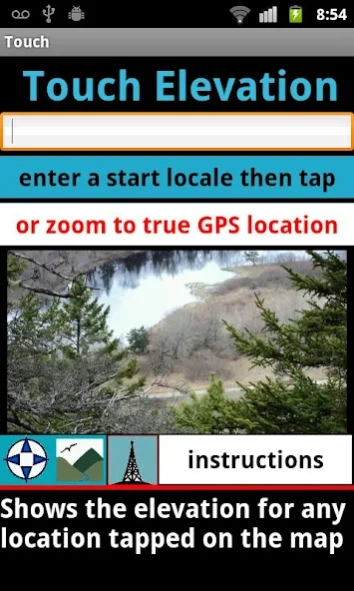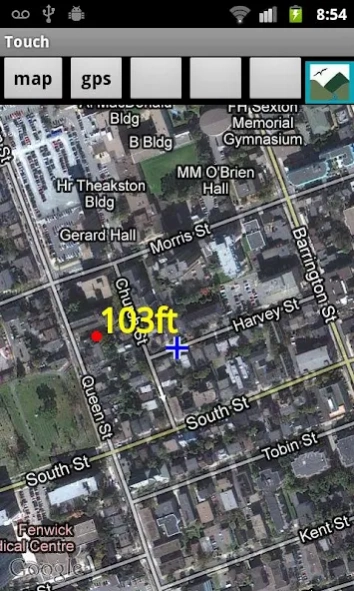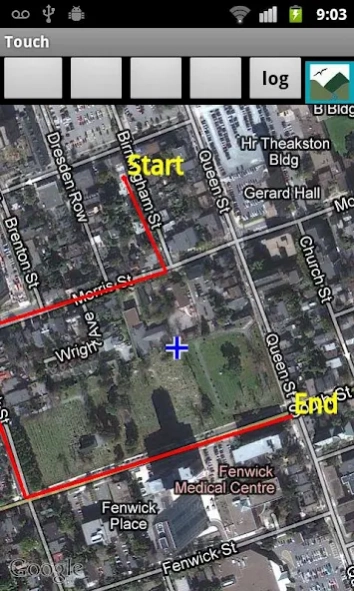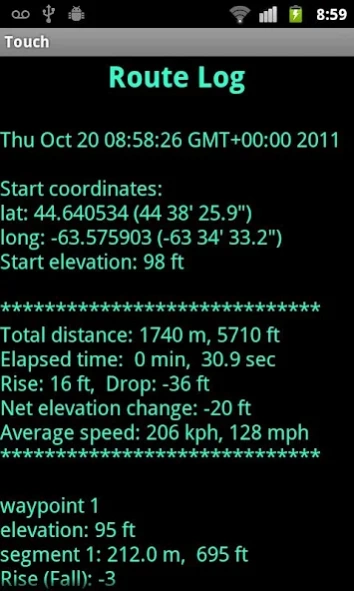Touch Elevation 1.8
Paid Version
Publisher Description
Touch Elevation - Using this app, tap any point on the map and the elevation will be displayed.
Using the Touch Elevation app, you are able to tap any point on the map and the elevation of that point will be displayed.
To use it remotely, enter the name or coordinates of the destination into the white edit box at the top, and then tap the blue Enter a Start Locale button.
To begin at your current location instead, either tap the next button below, Zoom to True GPS, or else tap the picture.
Touch Elevation can also log a real or simulated journey and calculate distance, average speed and elevation changes. This can be used remotely based on a map, or else using the phone GPS system to track actual location.
On the main Map Page, you have two alternate ways to start. Map is used to remotely survey a route. You must then tag each corner by centering the map over that point and then clicking the Tag button.
By clicking the GPS Start button instead of the previously described Map, the app will begin plotting your changing location. When you are ready to stop either method, then click End and then Log. This opens a record of that trek.
The app includes several other useful tools. The Compass icon leads to a screen where you can query your current elevation, or also see a true north compass and digital level. There also is a Flashlight option which displays a solid white screen.
The Mountain icon leads to an elevation survey feature which draws an elevation grid over a chosen area. This feature has its own instructions. Building this grid takes one or two minutes and you may have to slide the screen to make the readings appear.
The Tower icon leads to a tool to estimate the height of a building or tower.
If the app is being used remotely to survey a map location, the Location setting on your phone can be set to Wireless, which is easier on battery life. However before the real GPS tracking will function, the Location setting must be set to Use GPS Satellites.
It may take a couple of minutes till the satellite connection is established properly and you must wait. You can check whether it has a satisfactory signal by starting Google Maps first, and checking that your location appears on the screen as a blue triangle.)
The Use GPS Satellite Location setting is a battery hog and should be turned off after you are finished using the app, unless you choose to leave it on for other apps. Turning your phone off and back on after you finish using the app ensures that everything is cleared and the processes are stopped.
About Touch Elevation
Touch Elevation is a paid app for Android published in the System Maintenance list of apps, part of System Utilities.
The company that develops Touch Elevation is Fundy Android. The latest version released by its developer is 1.8.
To install Touch Elevation on your Android device, just click the green Continue To App button above to start the installation process. The app is listed on our website since 2015-09-26 and was downloaded 2 times. We have already checked if the download link is safe, however for your own protection we recommend that you scan the downloaded app with your antivirus. Your antivirus may detect the Touch Elevation as malware as malware if the download link to ian.com.touch is broken.
How to install Touch Elevation on your Android device:
- Click on the Continue To App button on our website. This will redirect you to Google Play.
- Once the Touch Elevation is shown in the Google Play listing of your Android device, you can start its download and installation. Tap on the Install button located below the search bar and to the right of the app icon.
- A pop-up window with the permissions required by Touch Elevation will be shown. Click on Accept to continue the process.
- Touch Elevation will be downloaded onto your device, displaying a progress. Once the download completes, the installation will start and you'll get a notification after the installation is finished.